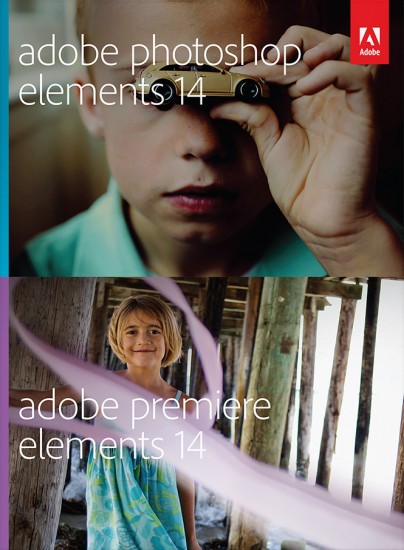The reviewer has been compensated in the form of a Best Buy Gift Card and/or received the product/service at a reduced price or for free.
While I have always enjoyed photography, I became more obsessed once I had children, and have take thousands of pictures throughout the past 7 years. Although I’ve improved my photography skills throughout the years, I still rely on editing software to touchup, and add affects or text to the pictures. I have been using Adobe Photoshop Elements 8 for the past couple of years, and recently upgraded to the Adobe PhotoShop Elements + Premiere Elements 14. I also have two more editing programs that I use, but Adobe Photoshop Elements is my go-to, as it makes editing quick & easy.
Adobe PhotoShop Elements + Premiere Elements 14 is great program for the casual picture taker, or those that are just starting out and want an easy way to organize, edit, and share their photos and videos. The software makes it to transform your pictures with quick edits, artistic touches, and cool affects. You can also remove the camera shake from your selfies or clear the haze from landscape shots with the touch of a button.
Create and Share:
- Share lasting memories in scrapbooks and cards that show your style.
- Share photos and movies via disc or on Facebook, YouTube, Vimeo and more.
- View them on 4K and HD TVs (new with Elements 14).
- Put a cool twist on your Facebook page with a custom cover photo.
- Edit and view high-res 4K movies for the ultimate cinematic experience, and make a splash by easily adding animated titles and transitions.
Find & Organize:
- Every picture or video is right at your fingertips. Quickly find and organize photos and videos by favorite people, or simply search by where you were or what you were doing.
 Made with Adobe PhotoShop Elements 14
Made with Adobe PhotoShop Elements 14
“Capture the moment now. Perfect the photo or video later. It’s easy with Elements.”
Where to buy
Adobe PhotoShop Elements + Premiere Elements 14 is now available to purchase at Best Buy for $149.99.